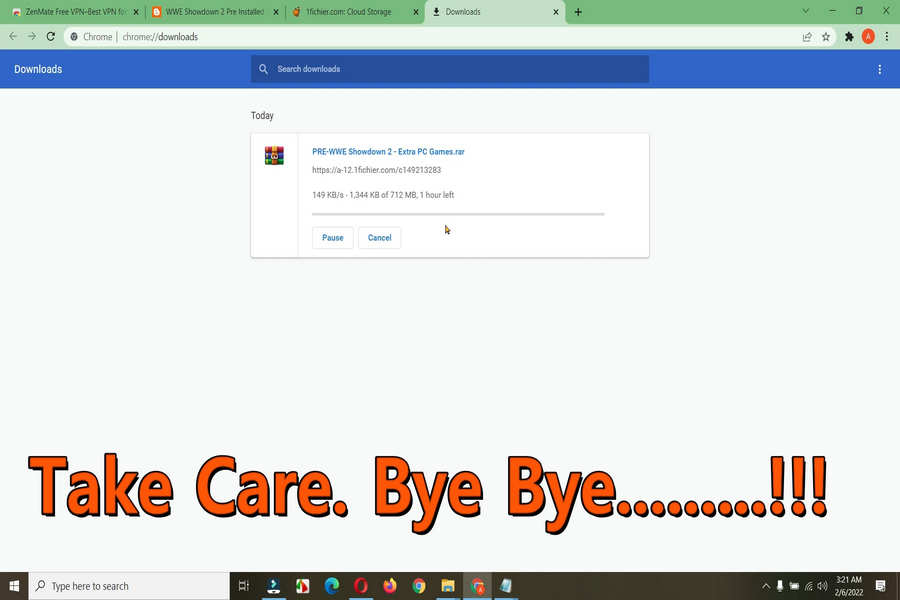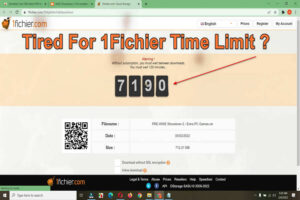
Note: Turn Off OR Uninstall Your Antivirus Before Installing Any Game.
( 1Fichoer Time Limit Bypass and Downloading Guide Videos )
How To Bypass 1Fichier Time Limit And How To Download Games From The 1 Fichier Must Download And Watch This Guide Video. Click Here.
How To Download Games From 1Fichier Must Watch This Guide Video. Click Here.
How To Bypass 1Fichier Time Limit Must Watch This Video. Click Here
Free Full Version PC Games Please Visit Website: extrapcgames.com Click Here.
OR
Free PRE Installed PC Games Please Visit Website: pre-installedpcgames.com Click Here.
=============================================================================
Step By Step Guide How To Bypass 1Fichier Time Limit
00. Hi Guys, Let’s See How To Bypass 1Fichier Time Limit And Download Games.
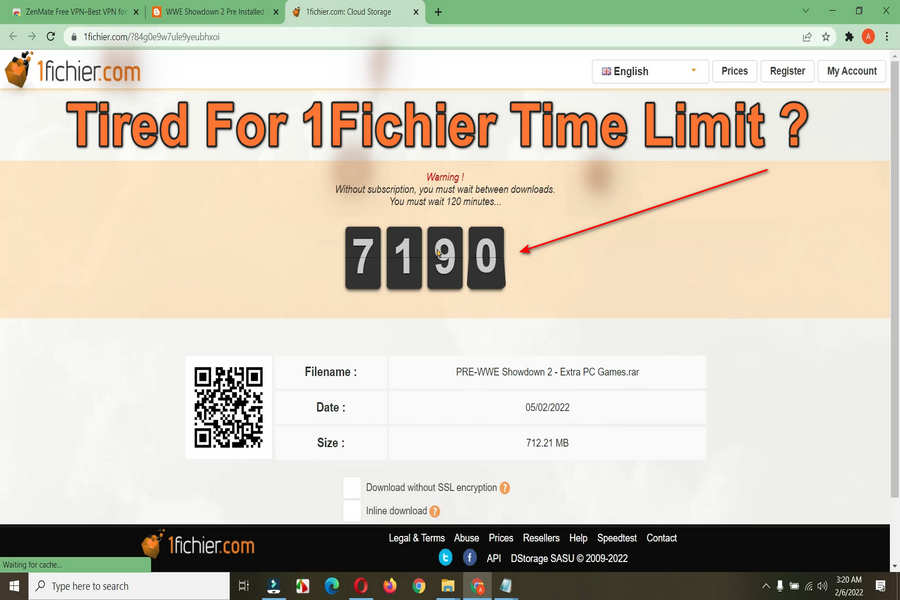
01. Open Google And Type: Zenmate For Chrome (If you have another browser then type your browser name) and hit Enter.
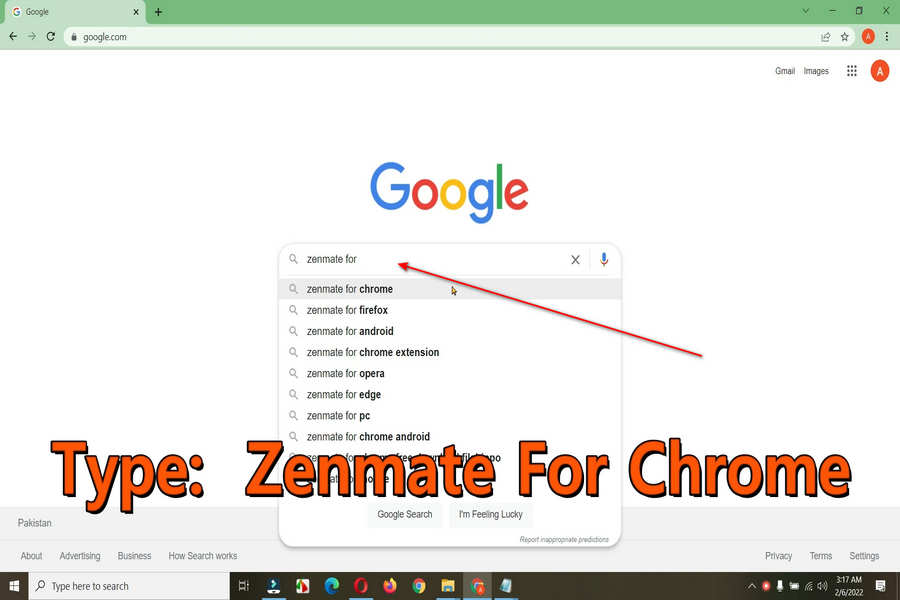
02. Click on this link.
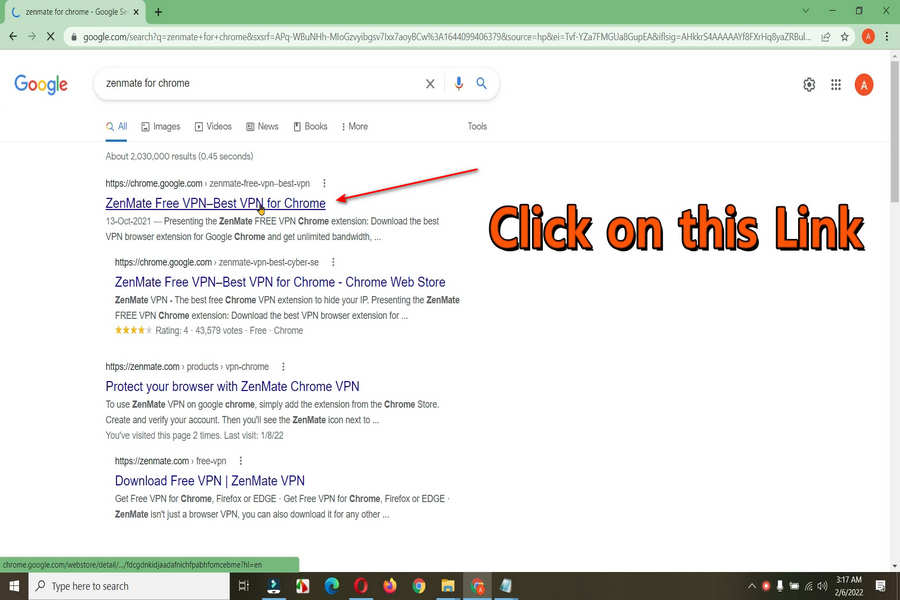
03. Click on Add to Chrome.
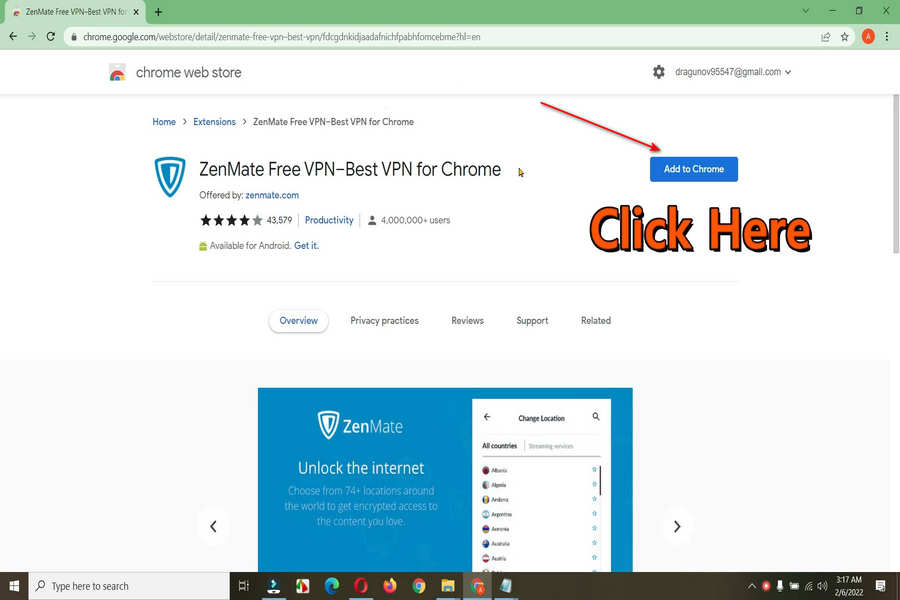
04. CLick on Add Extension.
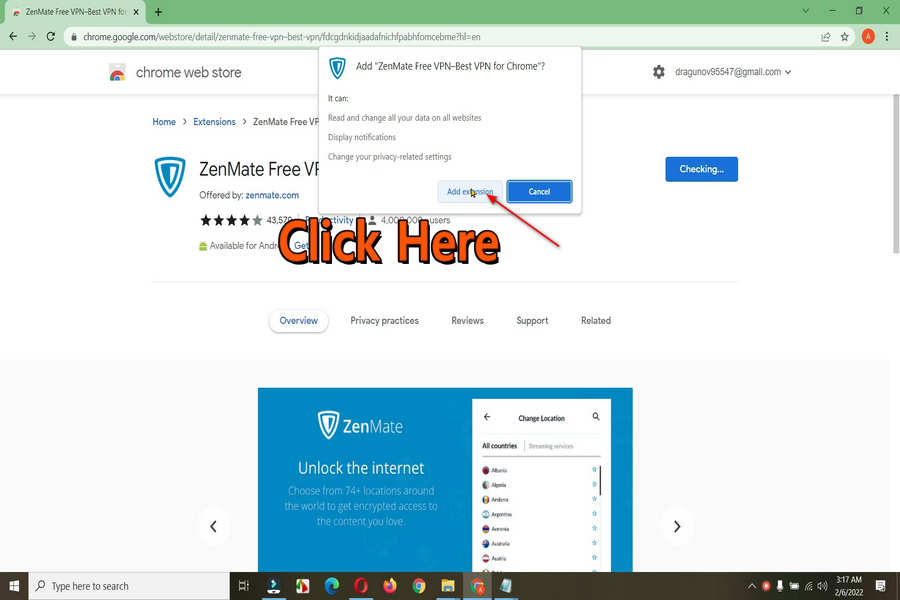
05. Now Close this TAB.
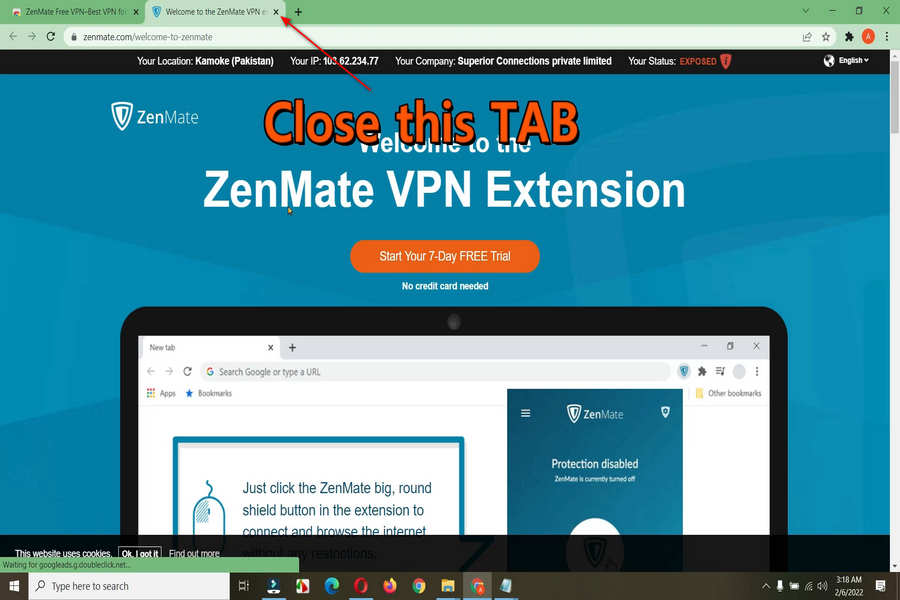
06. Click on Extensions.
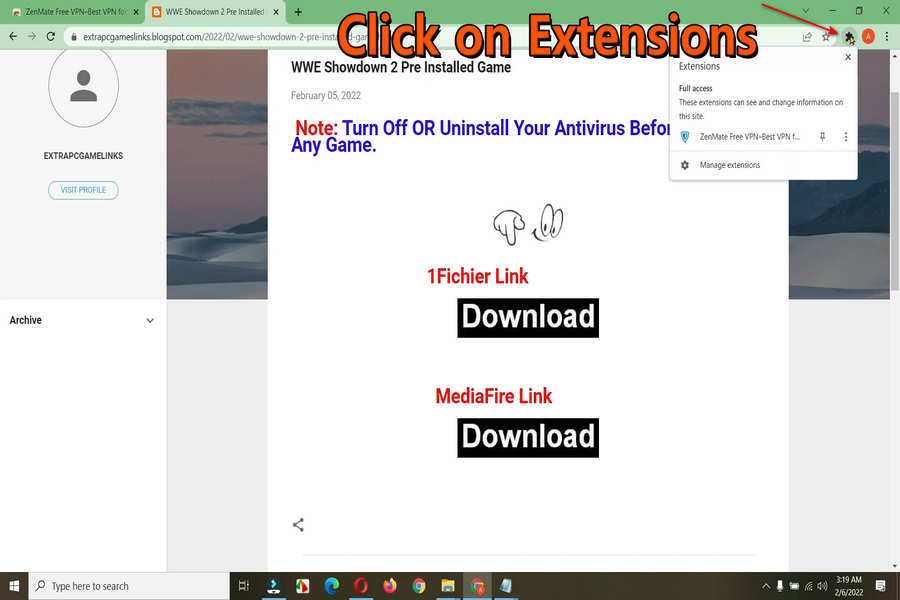
07. Click on Zenmate.
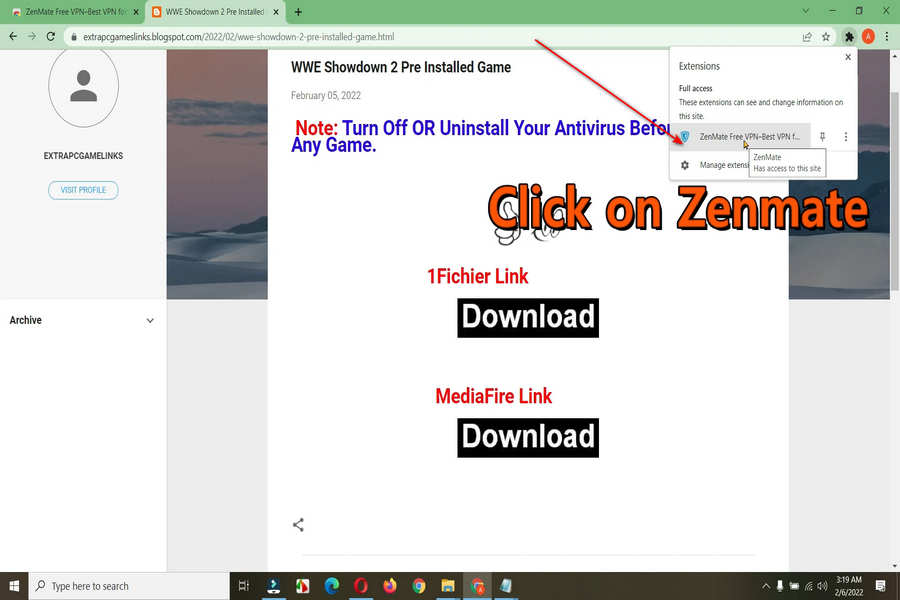
08. Click on Close.
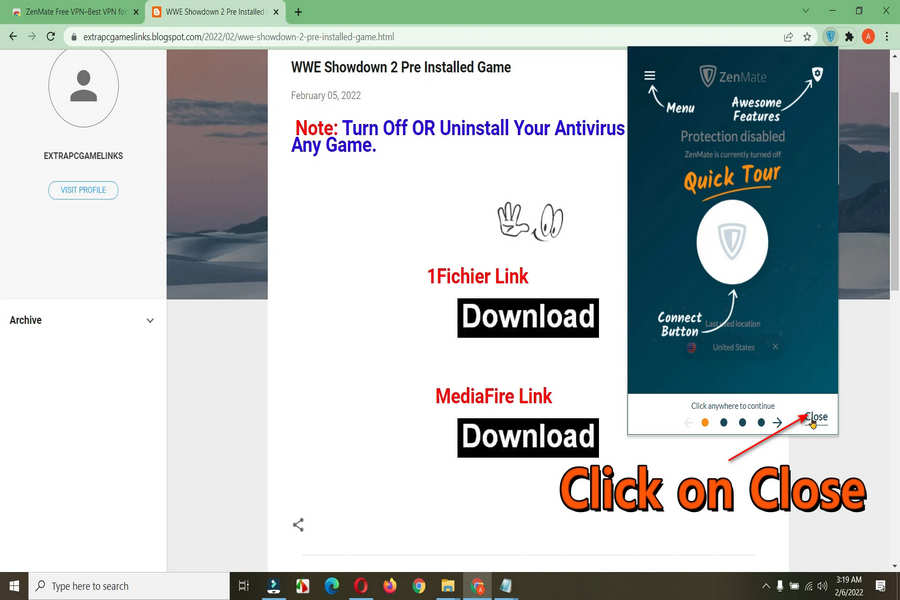
09. Now click in Circle.
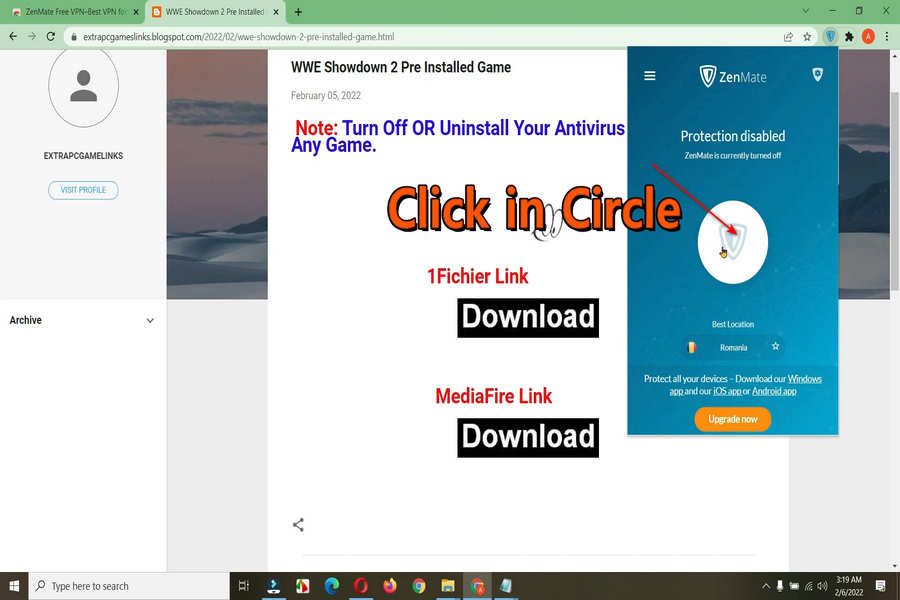
10. Your VPN is Active And Ready For Use.
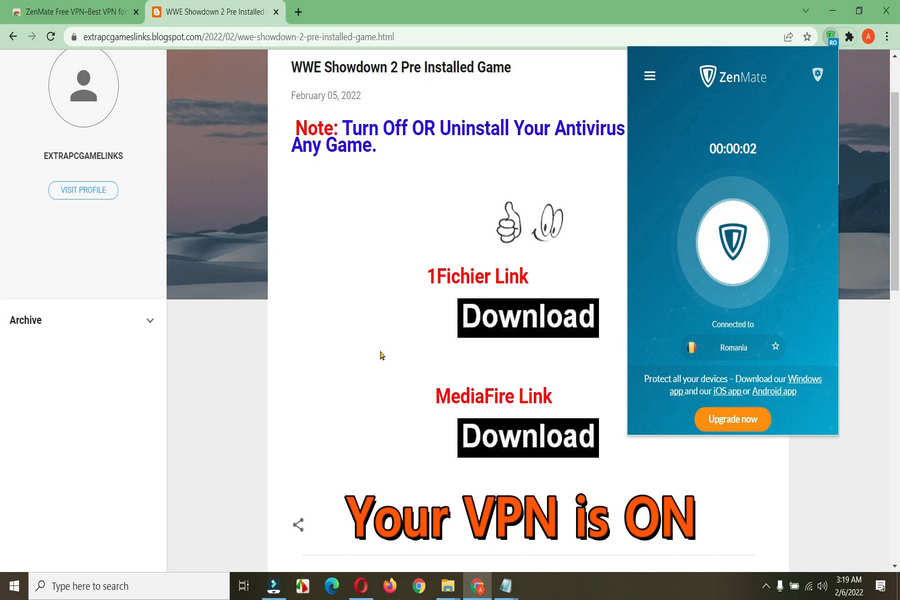
11. Click on Download Game.
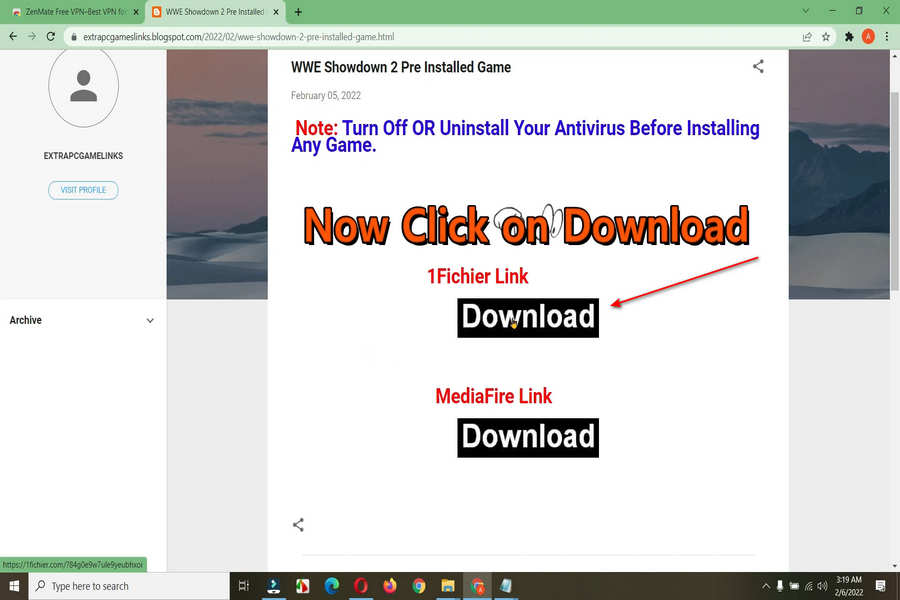
12. No More Wait.
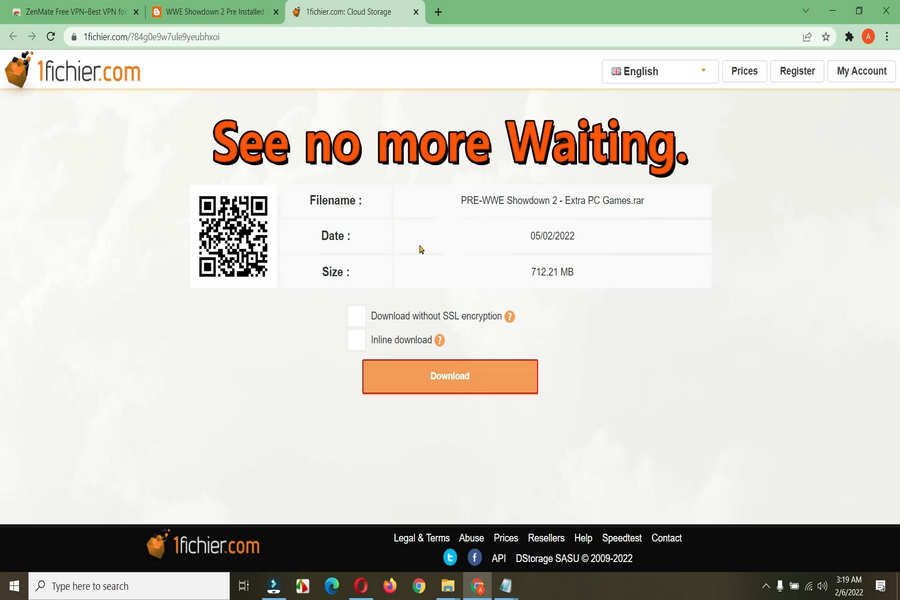
13. If you want to bypass again the Time Limit then Click on the Circle to Turn Off the Zenmate.
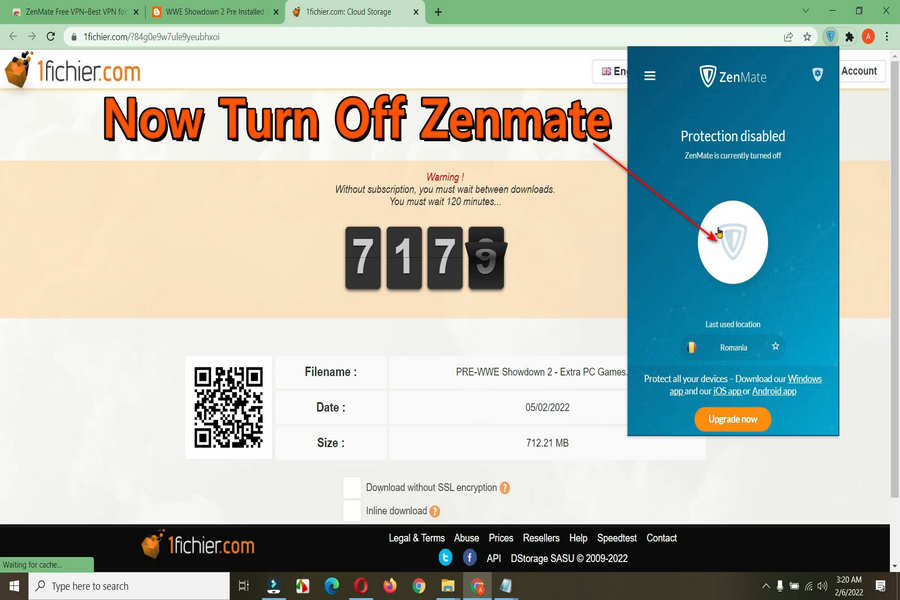
14. Refresh the 1Fichier Page.

15. Now Turn ON the Zenmate and Refresh the Page Again.

16. No More Time Limit.

17. Happy Downloading And Enjoy Your Games. Take Care Stay Safe. 🙂